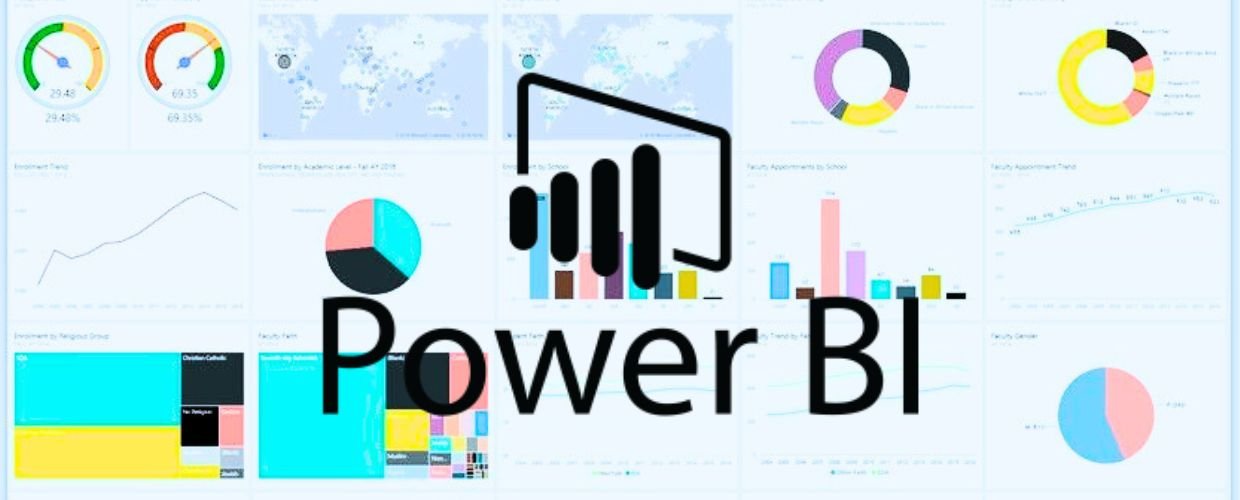With technological advancements, educators now have access to powerful tools that can revolutionize how they analyze and utilize data. One such tool is Power BI, a business analytics service provided by Microsoft. In this article, we will analyze the transformative potential of it in empowering educators with data-driven insights, ultimately shaping the future of education.
Understanding Power BI
Microsoft Power BI is a powerful company intelligence platform that enables users to connect, analyze, and visualize data from various sources. It supplies a user-friendly interface and a wide range of tools and features that make data analysis and visualization accessible to technical and non-technical users. At its core, It simplifies the process of understanding and deriving insights from data. Users can connect to multiple data sources, including databases, spreadsheets, online services, and cloud platforms, and bring them together in a unified view.
In today’s rapidly evolving educational landscape, data plays a crucial role in understanding student performance, identifying areas for improvement, and making informed decisions. Power BI offers a range of connectors that facilitate seamless integration with popular data sources commonly used in education, such as student information systems, learning management systems, and assessment tools.
Simplified Data Analysis and Visualization
Power BI simplifies the process of data analysis and visualization, allowing educators to explore data more effectively and gain meaningful insights. With its intuitive drag-and-drop interface, educators can easily make interactive visualizations, such as charts, graphs, and dashboards, to understand complex educational data.
Integration of Multiple Data Sources
It integrates with various data sources commonly used in education, including student information systems, learning management systems, and assessment tools. This integration enables educators to consolidate data from different platforms into a unified view, providing a comprehensive picture of student performance and progress.
Enhancing Decision-Making
One of the benefits of Power BI in education is its ability to enhance decision-making processes for educators. It’s data analysis and visualization capabilities empower educators to make informed decisions based on real-time insights and trends. By connecting various data sources, such as student information systems, learning management systems, and assessment tools, educators can gather a wealth of data that provides a comprehensive view of student performance, engagement, and progress.
Power BI enables educators to analyze this data and transform it into meaningful visualizations, such as charts, graphs, and dashboards, that are easily understandable and actionable. With the ability to monitor student performance in real-time, educators can identify areas where students may struggle, excel, or disengage.
Real-Time Monitoring of Student Performance
With Power BI, educators can monitor student performance in real time, allowing for timely interventions and targeted instructional strategies. By visualizing grades, attendance, and participation data, educators can identify students struggling or excelling and tailor their teaching approaches accordingly.
Identifying Areas for Improvement
Power BI’s data-driven insights help educators identify areas for improvement at both the individual student and classroom levels. By analyzing data trends and patterns, educators can identify specific topics or concepts that students find challenging, allowing them to adjust instructional strategies and provide targeted support to enhance student understanding and engagement.
Tracking Student Progress
Tracking student progress is a vital aspect of education, and It offers valuable tools to facilitate this process. Integrating various data sources, such as grades, attendance records, and assessment results, allows educators to monitor individual student progress over time.
Visualizations and dashboards provide a comprehensive view of student performance, helping educators identify strengths, weaknesses, and patterns in learning. This information lets educators personalize instruction, implement timely interventions, and provide targeted support. Power BI’s tracking capabilities empower educators to make data-informed decisions that enhance student growth, engagement, and overall academic success.
Personalized Learning Pathways
Educators can create personalized learning pathways tailored to each student’s unique needs and strengths by analyzing student data, such as assessment results and learning outcomes. It empowers educators to develop differentiated instruction plans that cater to diverse learning styles, ensuring that every student receives the support and opportunities they require to succeed.
Early Intervention Strategies
Power BI’s data-driven insights enable educators to identify students at risk of falling behind or disengaging from their studies. Educators can implement early intervention strategies to provide additional support and prevent potential academic setbacks by tracking attendance records, assignment completion rates, and participation levels.
Engaging Stakeholders
Engaging stakeholders is crucial for creating a collaborative educational environment, and It supports this by enabling effective communication and data sharing. Administrators can use Power BI to monitor school performance, while teachers can collaborate with parents by sharing student progress dashboards.
Students themselves can access their data, promoting ownership of learning. It fosters transparency, collaboration, and active engagement by providing stakeholders with valuable insights derived from data analysis. This platform facilitates communication among administrators, teachers, parents, and students, fostering a holistic approach to education and strengthening the home-school partnership supporting student success.
Administrators: Monitoring School Performance
Administrators can leverage Power BI to monitor overall school performance and identify areas for improvement. By visualizing student outcomes, teacher effectiveness, and resource allocation data, administrators can make informed decisions that optimize educational experiences and enhance overall school success.
Teachers: Collaborating with Parents
It enables teachers to share student progress dashboards with parents, fostering a collaborative relationship focused on student growth and achievement. By providing parents real-time access to data regarding their child’s performance, educators can strengthen the home-school partnership and encourage parental involvement in supporting their child’s educational journey.
Students: Empowering Ownership of Learning
Microsoft Power BI empowers students by giving them access to their own data dashboards. Students can track their improvement, set goals, and reflect on their learning journey. It fosters a sense of ownership and responsibility, motivating students to actively engage in their education and take charge of their learning outcomes.
Predictive Analytics
Predictive analytics is a powerful feature of Power BI that allows educators to go beyond analyzing historical data and make informed predictions about future outcomes. It can identify trends, patterns, and potential risks in student performance by utilizing advanced algorithms and machine learning capabilities.
Educators can forecast student success rates, identify at-risk students who may require additional support, and proactively intervene to prevent academic setbacks. By leveraging predictive analytics in Power BI, educators can make data-driven decisions that optimize instructional strategies, allocate resources effectively, and create targeted interventions that maximize student achievement and improve overall educational outcomes.
Forecasting Student Success
Analyzing historical data and patterns can help educators forecast student success rates and identify factors that contribute to positive outcomes. This information enables educators to implement targeted interventions and support systems, ultimately increasing the likelihood of student success.
Dropout Prevention
Power BI can help identify potential indicators of student disengagement or dropout risks. By analyzing data such as attendance, grades, and behavioral patterns, educators can proactively intervene to provide necessary support and resources, preventing students from falling through the cracks.
Security and Compliance
Security and compliance are critical considerations when dealing with student data, and Power BI prioritizes data protection. With robust security measures, including encryption and access controls, It ensures that sensitive student information remains secure. It also complies with data privacy regulations, providing educators with the confidence that they are working within legal and ethical boundaries. Power BI’s commitment to security and compliance allows educational institutions to handle and analyze student data with peace of mind, ensuring the privacy and confidentiality of student information while harnessing the power of data-driven insights to enhance educational practices.
Robust Data Security Measures
Power BI employs robust data security measures, including encryption, access controls, and compliance with data privacy regulations. These measures ensure student data remains secure and protected, allowing educators to work with sensitive information while adhering to legal and ethical obligations.
Conclusion
Microsoft Power BI is revolutionizing education by empowering educators with data-driven insights. Simplified data analysis and visualization, enhanced decision-making, tracking student progress, engaging stakeholders, predictive analytics, and robust security measures equips educators with the tools they need to optimize student learning experiences, foster personalized instruction, and drive positive educational outcomes. By embracing it, educators can harness the power of data to transform education and create a brighter future for all students.