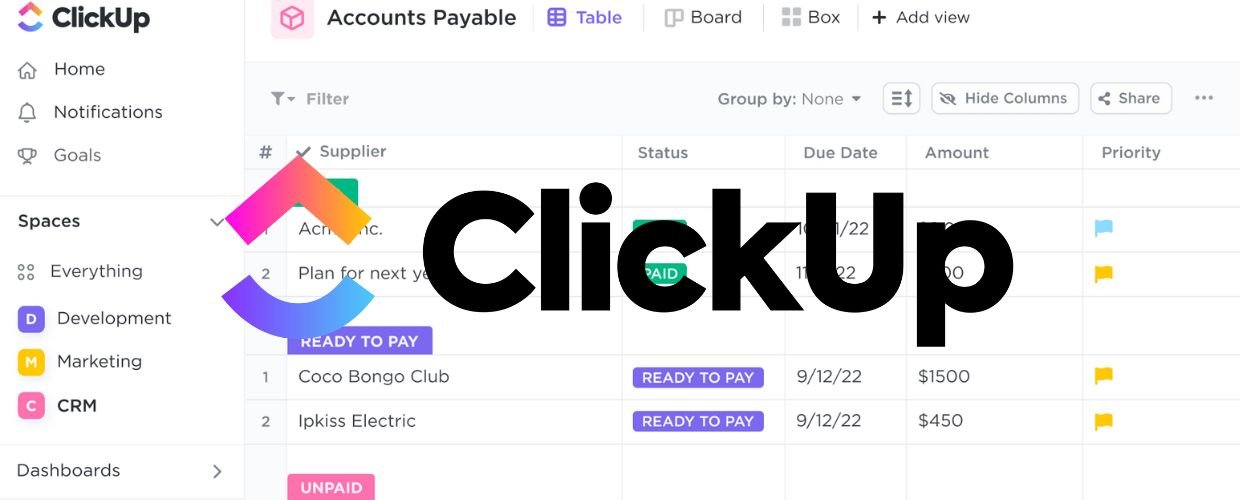ClickUp aims to provide a comprehensive solution for task and project management. It offers various features, customization options, and integrations to help individuals and teams stay organized, collaborate effectively, and achieve their goals. This article discusses ClickUp user reviews, features, benefits, limitations, and alternatives.
What is Clickup?
ClickUp is a cloud-based productivity and project management tool that allows individuals and teams to organize their tasks, projects, and workflows. It is designed to enhance collaboration, streamline communication, and increase productivity within organizations of all sizes.
The platform offers many enterprise features and tools for task management, project planning, team collaboration, and goal tracking. Users can create tasks, assign them to team members, set due dates, add descriptions and attachments, and track progress. The platform also provides various views, including lists, boards, calendars, and Gantt charts, to visualize and manage tasks and projects differently. One of ClickUp’s notable features is its customization options. Users can personalize their workspace, create custom statuses and workflows, set up automation rules, and tailor the platform to their needs. This flexibility allows teams from different industries and departments to adapt the platform to their preferred workflow and processes.
User review of ClickUp
The software platform receives mostly positive reviews from several user review sites. Users at G2 rate ClickUp at 4.7 out of 5.0, users at Getapp rate them at 4.7 out of 5.0, and users at Trustradius rate them at 8.6 out of 10.
Features of ClickUp
It is a powerful productivity and project management tool that offers many features to help individuals and teams streamline their workflows, collaborate effectively, and achieve their goals. Some of the features are given below:
Task Management
ClickUp provides robust task management capabilities, allowing users to create, assign, and prioritize tasks. Users can set due dates, add descriptions and attachments, create subtasks, and track progress. The platform offers various views, including lists, boards, and calendars, to visualize and manage tasks efficiently.
Customization
One of its standout features is its high level of customization. Users can create custom fields, tags, and statuses and tailor the platform to their workflow and processes. This flexibility makes ClickUp suitable for teams across different industries and departments.
Collaboration Tools
The platform emphasizes collaboration and communication among team members. It offers features such as task comments, @mentions, and real-time chat to facilitate discussions and keep everyone in the loop. Users can also assign tasks to specific team members, set up notifications, and track activity feeds to stay updated on project progress.
Project Planning
It supports project planning through features like milestones, dependencies, and Gantt charts. Users can create project timelines, visualize task dependencies, and track progress using Gantt charts. It helps teams stay organized and ensures that projects are executed efficiently.
Benefits of ClickUp
The software platform offers numerous benefits, making it a valuable tool for individuals, teams, and organizations. Some of the benefits are given below:
Enhanced Organization
It provides a centralized platform for managing tasks, projects, and workflows. It allows users to structure their work, create hierarchies, and categorize tasks using custom fields and tags. It enhances the organization and ensures that nothing falls through the cracks.
Improved Collaboration
ClickUp fosters collaboration by enabling seamless communication and teamwork. With features like task comments, @mentions, and real-time chat, team members can collaborate on tasks, discuss ideas, and provide feedback. It promotes effective collaboration, reduces miscommunication, and keeps everyone aligned.
Increased Productivity
It offers various features that boost productivity. Users can prioritize tasks, set due dates, and track progress, ensuring that important tasks are completed on time. The platform’s customization options allow teams to tailor ClickUp to their unique workflow, eliminating unnecessary steps and optimizing efficiency.
Streamlined Workflows
It allows teams to define custom statuses, create workflow automation, and visualize tasks in different views, such as lists, boards, and calendars. This streamlines workflows and ensures that tasks move smoothly from one stage to the next. Teams can also set dependencies, enabling them to identify critical paths and manage project timelines effectively.
Limitations of ClickUp
While ClickUp offers a comprehensive set of features and benefits, like any tool, it also has certain restrictions that users should be aware of. Some of the limitations are given below:
Learning Curve
Its extensive features and customization options can result in a steep learning curve, especially for users new to project management tools. It may take time for individuals and teams to become familiar with the platform and fully leverage its capabilities.
Complexity for Simple Tasks
ClickUp’s versatility can sometimes lead to complexity, particularly for simple tasks or projects. Users might find themselves overwhelmed by the number of options and settings available. Simplifying the user interface for straightforward tasks could improve the overall user experience.
Performance Issues
Occasionally, ClickUp may experience performance issues, such as slow loading times or occasional glitches. While the platform generally performs well, high levels of customization and complex projects could impact its responsiveness. However, the team actively works on addressing and optimizing these issues.
Limited Free Version
It offers a free plan but has limitations regarding features and functionality. Users on the free plan may find certain advanced features or customization options unavailable, which could limit their ability to utilize ClickUp’s potential fully. Upgrading to a paid plan is necessary for access to all features.
Alternatives of ClickUp
There are several alternatives to ClickUp offer similar services and features. Evaluating each alternative based on your needs and requirements is important to determine the best solution for you.
Some popular alternative solutions to ClickUp include monday.com, Asana, Trello, Jira, Wrike, Miro, Todoist, Airtable, Basecamp, and Notion.
Conclusions
ClickUp is a robust, feature-rich productivity and project management tool that benefits individuals, teams, and organizations. Its extensive features, customization options, and collaboration tools help users streamline their workflows, enhance communication, and increase productivity.
ClickUp provides a centralized task and project management platform, allowing users to organize, prioritize, and track tasks efficiently. Its customization capabilities enable teams to adapt the platform to their specific workflows and processes, ensuring a tailored experience that aligns with their unique requirements.
Read: Business Operations: The Importance of Efficient Enterprise Software